之前绵阳动力网站建设公司为大家介绍了一些关于微信小程序开发的例子,浏览量都很高,今天再为大家介绍一个关于“多宫格抽奖”的开发例子:
一、最终的效果:
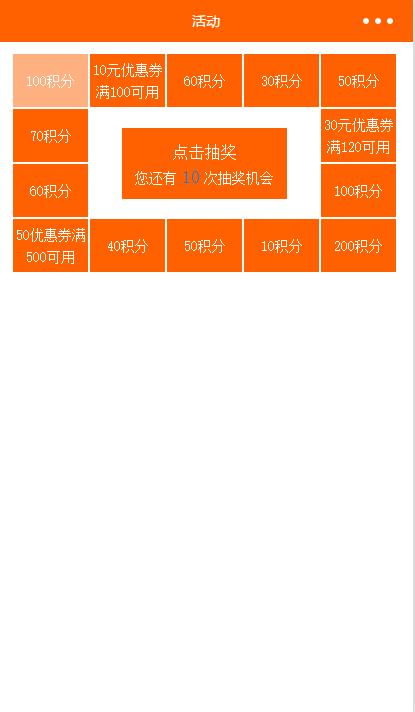
思路是先让其转动2圈多,然后再进行抽奖,格子运动用的是setTimeout,让其运行的时间间隔不一样,然后产生运动快慢的效果。
二、代码:
1、WXML
<view class="box">
<view class="boxsub {{luckynum==index?'luck':''}}" wx:for='{{box}}' style="{{index>0&&index<4?'top:0;left:'+index*140+'rpx;':(index>3&&index<8?'right:0;top:'+((index-4)*100)+'rpx;':(index>7&&index<12?'bottom:0;right:'+(index-7)*140+'rpx;':(index>11&&index<14?'left:0;bottom:'+(index-11)*100+'rpx;':'')))}} {{index=='4'?'top:0;':''}} {{index=='11'?'left:0;':''}} " wx:key=''>
<text class='boxcontent' style='{{item.name.length>6?"line-height:40rpx;margin-top:10rpx;":"line-height:100rpx;"}}'>{{item.name}}</text>
</view>
<view class="lucky" catchtap="luckyTap">
<text class="taplucky">点击抽奖</text>
<text class="howMany">您还有<text class="howMany_num" >{{howManyNum}}</text>次抽奖机会</text>
</view>
</view>
<view class="explain">
</view>2、WXSS:
.box{
margin:20rpx 25rpx;
height: 400rpx;
width: 698rpx;
/*border:1px solid #ddd;*/
position: relative;
/*box-sizing: border-box;*/
}
.boxsub{
width: 140rpx;
height: 100rpx;
/*border: 1px solid #f00;*/
box-sizing: border-box;
position: absolute;
background: #ff6100;
border: 1rpx solid #fff;
}
.boxcontent{
text-align: center;
font-size: 26rpx;
display: block;
color: #fff;
}
.lucky{
width: 300rpx;
height:130rpx;
background:#ff6100;/* #ff6100;007FFF*/
position: absolute;
left: 0;
bottom: 0;
right: 0;
top: 0rpx;
margin: auto;
}
.lucky:active{
opacity: 0.7;
}
.taplucky{
display: block;
text-align: center;
font-size: 30rpx;
line-height: 50rpx;
height: 50rpx;
color: #fff;
margin-top: 20rpx;
}
.howMany{
display: block;
text-align: center;
font-size: 26rpx;
color: #fff;
line-height: 40rpx;
height: 40rpx;
}
.howMany_num{
color:#007FFF;
font-size:32rpx;
line-height:40rpx;
padding:0 10rpx;
}
.luck{
opacity: 0.5;
background: #ff6100;
}3、JS文件:
var time = null;//setTimeout的ID,用clearTimeout清除
Page({
data: {
box: [{
name:'100积分'
}, {
name: '10元优惠券\n满100可用'
}, {
name: '60积分'
}, {
name: '30积分'
}, {
name: '50积分'
}, {
name: '30元优惠券\n满120可用'
}, {
name: '100积分'
}, {
name: '200积分'
}, {
name: '10积分'
}, {
name: '50积分'
}, {
name: '40积分'
}, {
name: '50优惠券满500可用'
}, {
name: '60积分'
}, {
name: '70积分'
}],
luckynum:0,//当前运动到的位置,在界面渲染
howManyNum:10,//抽奖的剩余次数
content:{
index: 0, //当前转动到哪个位置,起点位置
count: 0, //总共有多少个位置
speed: 50, //初始转动速度
cycle: 3*14, //转动基本次数:即至少需要转动多少次再进入抽奖环节,这里设置的是转动三次后进入抽奖环节
},
prize:0,//中奖的位置
luckytapif:true//判断现在是否可以点击
},
//点击抽奖
luckyTap:function(){
var i=0,
that=this,
howManyNum = this.data.howManyNum,//剩余的抽奖次数
luckytapif = this.data.luckytapif,//获取现在处于的状态
luckynum = this.data.luckynum,//当前所在的格子
prize =Math.floor(Math.random()*14) ;//中奖序号,随机生成
if (luckytapif && howManyNum>0){//当没有处于抽奖状态且剩余的抽奖次数大于零,则可以进行抽奖
console.log('prize:'+prize);
this.data.content.count=this.data.box.length;
this.setData({
howManyNum:howManyNum-1//更新抽奖次数
});
this.data.luckytapif=false;//设置为抽奖状态
this.data.prize = prize;//中奖的序号
this.roll();//运行抽奖函数
} else if (howManyNum == 0 && luckytapif){
wx.showModal({
title: '',
content: '您的抽奖次数已经没有了',
showCancel:false
})
}
},
//抽奖
roll:function(){
var content=this.data.content,
prize = this.data.prize,//中奖序号
that=this;
if (content.cycle - (content.count-prize)>0){//最后一轮的时间进行抽奖
content.index++;
content.cycle--;
this.setData({
luckynum: content.index%14 //当前应该反映在界面上的位置
});
setTimeout(this.roll, content.speed);//继续运行抽奖函数
}else{
if (content.index < (content.count*3 + prize)){//判断是否停止
content.index++;
content.speed += (550 /14);//最后一轮的速度,匀加速,最后停下时的速度为550+50
this.data.content=content;
this.setData({
luckynum: content.index % 14
});
console.log(content.index, content.speed);//打印当前的步数和当前的速度
setTimeout(this.roll,content.speed);
}else{
//完成抽奖,初始化数据
console.log('完成');
content.index =0;
content.cycle = 3 * 14;
content.speed = 50;
this.data.luckytapif = true;
clearTimeout(time);
wx.showModal({
title: '',
content: '恭喜你抽到了'+that.data.box[prize].name,
showCancel:false
})
}
}
},
onLoad: function (options) {
},
onReady: function () {
},
onShow: function () {
},
onHide: function () {
},
onUnload: function () {
}
})4、说明:以上三步就可以实现多宫格抽奖的功能,希望我们的信息对您的微信开发有帮助,绵阳网站建设电话:0816-6339181。
地址:绵阳市临园路东段78号B座13层
电话:0816-6339181
邮箱:kf@kf51.cn
微信公众号:

Copyright © 绵阳动力网站建设 www.kf51.cn All Rights Reserved 蜀ICP备08100083号

