最近在用VUE3框架做网站建设时需要有大量的PDF文件上传,同时要在前台供用户在线浏览。通过查看官方的文档和搜索资料,最终选择用vue3+vite的组合方式来实现,现将相关代码分享出来供大家参考。
首先我们来看实际浏览效果:
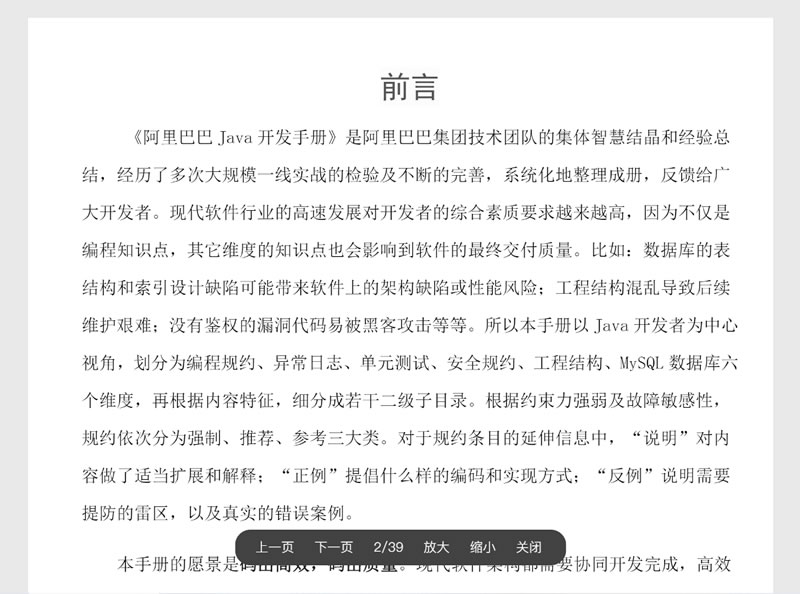
接着我们来看具体代码内容:
<template>
<div>
<div>
<vue-pdf-embed :source="state.source" :style="scale" :page="state.pageNum" />
</div>
<div>
<div @click="lastPage()">上一页</div>
<div @click="nextPage()">下一页</div>
<div>{{state.pageNum}}/{{state.numPages}}</div>
<div @click="pageZoomOut()">放大</div>
<div @click="pageZoomIn()">缩小</div>
<div @click="$emit('close')">关闭</div>
</div>
</div>
</template>
<script setup>
import VuePdfEmbed from "vue-pdf-embed";
//import { createLoadingTask } from "vue3-pdfjs/esm/vue-pdf.js";
import * as pdfjsLib from "pdfjs-dist";
import { reactive, onMounted, computed } from "vue";
const props = defineProps({
pdfUrl: {
type: String,
required: true
}
})
const state = reactive({
source: props.pdfUrl, //预览pdf文件地址
pageNum: 1, //当前页面
scale: 1, // 缩放比例
numPages: 0, // 总页数
});
const scale = computed(() => `transform:scale(${state.scale})`)
function lastPage() {
if (state.pageNum > 1) {
state.pageNum -= 1;
}
}
function nextPage() {
if (state.pageNum < state.numPages) {
state.pageNum += 1;
}
}
function pageZoomOut() {
if (state.scale < 2) {
state.scale += 0.1;
}
}
function pageZoomIn() {
if (state.scale > 0.8) {
state.scale -= 0.1;
}
}
onMounted(() => {
pdfjsLib.GlobalWorkerOptions.workerSrc = "./pdf.worker.js";
const loadingTask = pdfjsLib.getDocument(state.source);
loadingTask.promise.then((pdf) => {
state.numPages = pdf.numPages;
});
});
</script>
<style scoped>
.pdf-preview {
position: fixed;
height: 100vh;
width: 100vw;
padding: 20px 0;
box-sizing: border-box;
background-color: #e9e9e9;
left: 0;
top: 0;
z-index: 99999999;
overflow-y: auto;
}
.pdf-wrap {
overflow-y: auto;
}
.vue-pdf-embed {
text-align: center;
width: 60vw;
border: 1px solid #e5e5e5;
margin: 0 auto;
box-sizing: border-box;
}
.page-tool {
position: fixed;
bottom: 35px;
padding-left: 15px;
padding-right: 15px;
display: flex;
align-items: center;
background: rgb(66, 66, 66);
border-radius: 19px;
z-index: 100;
cursor: pointer;
margin-left: 50%;
transform: translateX(-50%);
}
.page-tool-item {
padding: 8px 15px;
padding-left: 10px;
cursor: pointer;
color: #fff !important;
}
</style>好了,通过以上代码就可以实现我们今天为大家分享的关于在vue3框架中在线预览pdf文件的功能了,如果你看完后喜欢的记得收藏哦。
地址:绵阳市临园路东段78号B座13层
电话:0816-6339181
邮箱:kf@kf51.cn
微信公众号:

Copyright © 绵阳动力网站建设 www.kf51.cn All Rights Reserved 蜀ICP备08100083号

